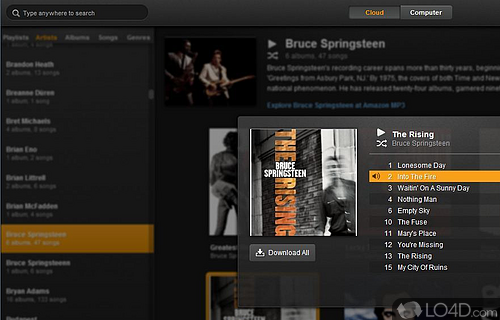
A media player for your Amazon cloud account.
After a long wait, Amazon has finally delivered us with its new Amazon Cloud Player for PC application which also has corresponding apps for Android, iOS and Mac.
The main feature of this application is providing the ability to access you music stored on the Amazon Cloud. The free version provides you with storage of up to 250 songs while the paid version provides storage for an impressive 250,000 tracks.
The player itself doesn't provide too much in the way of functionality. You're really just meant to create your own playlists and use the search function to find artists, albums and tracks.
Overall, Amazon Cloud Player for Windows provides you with a cloud-based MP3 player and allows you to store a small number of tracks on the Internet for free.
Features of Amazon Cloud Player for Windows
- All your music is automatically added.
- Create and edit playlists
- Downloading Amazon MP3 purchases has never been easier.
- Download locally to enjoy your music offline â no Wi-Fi or mobile network needed.
- Instant search and play
- Intuitive, innovative design.
- Music is available everything.
- Music library is always up-to-date.
- Stream your music from the cloud.
- Supports auto-ripping
- Use Bluetooth to stream your music in your house or car.
Compatibility and License
Amazon Cloud Player for Windows is provided under a freeware license on Windows from MP3 player software with no restrictions on usage. Download and installation of this PC software is free and 6.1.4.1205 is the latest version last time we checked.
Is Amazon Cloud Player for Windows for Windows 10 or Windows 11?
Yes. It can run on a PC with Windows 11 or Windows 10. It runs on both 32-bit and 64-bit systems with no dedicated 64-bit download provided.
Filed under:
- Amazon Cloud Player for Windows Download
- Free MP3 Player Software
- Software for Windows 11


